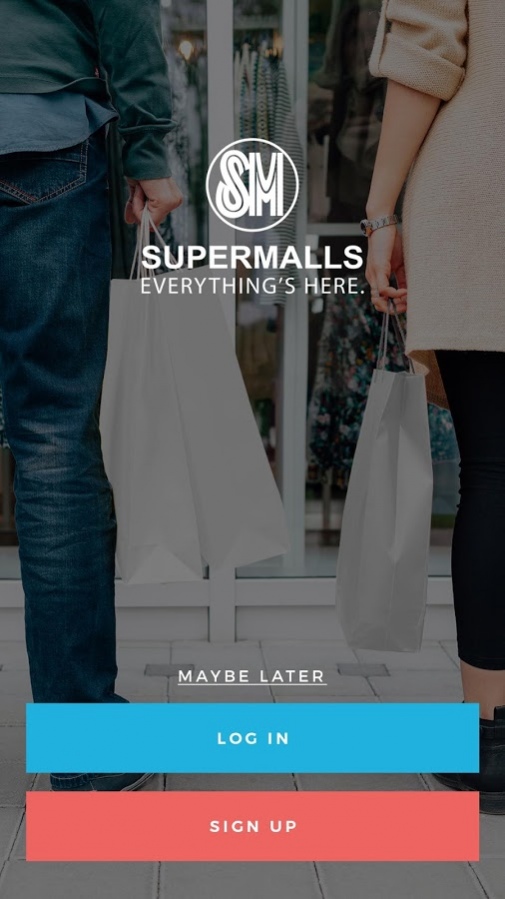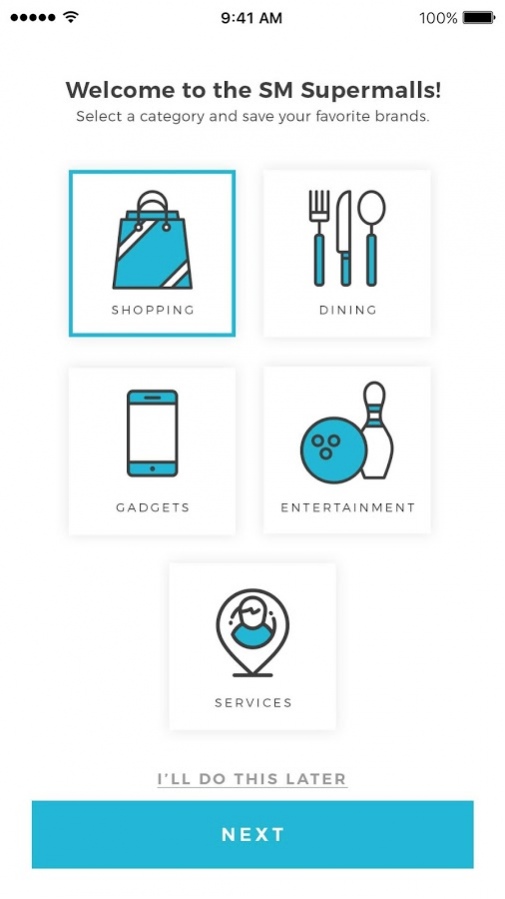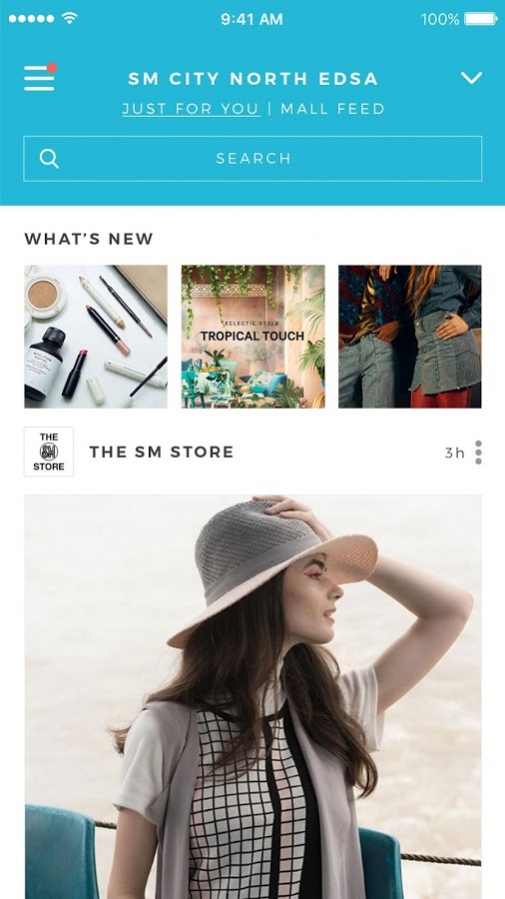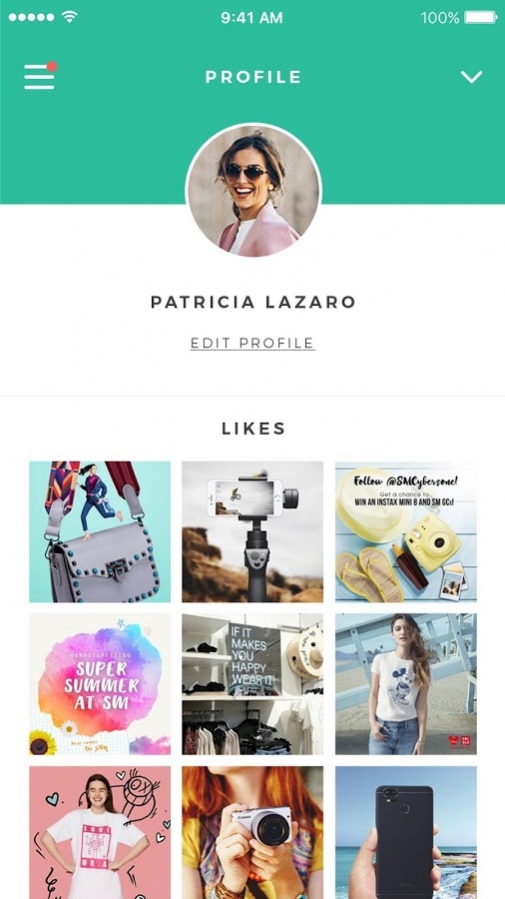SM Supermalls 4.2.24
Free Version
Publisher Description
Welcome to the SM Supermalls mobile app, your ultimate shopping mall companion!
Sign up to unlock exclusive offers and to download coupons for your next purchase.
Tune in to the feed every day for a fresh serving of the latest store offerings, discounts and promos, services as well as the latest movies and events at all SM Supermalls.
The Mall Directory provides a complete list of establishments in SM Supermalls while the Mall Map shows the exact location of all shops, restaurants and mall facilities.
Plan a movie date using the movie schedule feature, which allows you to reserve seats and buy tickets through the app.
Build your profile page, save your parking spot, turn on location services to never miss a deal alert and keep your SM Supermalls app updated for more exciting features!
SM Supermalls mobile app--Everything is here!
About SM Supermalls
SM Supermalls is a free app for Android published in the Food & Drink list of apps, part of Home & Hobby.
The company that develops SM Supermalls is SM Prime Holdings Inc.. The latest version released by its developer is 4.2.24.
To install SM Supermalls on your Android device, just click the green Continue To App button above to start the installation process. The app is listed on our website since 2018-07-31 and was downloaded 15 times. We have already checked if the download link is safe, however for your own protection we recommend that you scan the downloaded app with your antivirus. Your antivirus may detect the SM Supermalls as malware as malware if the download link to ph.com.digify.smphi is broken.
How to install SM Supermalls on your Android device:
- Click on the Continue To App button on our website. This will redirect you to Google Play.
- Once the SM Supermalls is shown in the Google Play listing of your Android device, you can start its download and installation. Tap on the Install button located below the search bar and to the right of the app icon.
- A pop-up window with the permissions required by SM Supermalls will be shown. Click on Accept to continue the process.
- SM Supermalls will be downloaded onto your device, displaying a progress. Once the download completes, the installation will start and you'll get a notification after the installation is finished.